Let’s be real—being fast on the keyboard is one skill that never goes out of style. Whether you’re a student, a job seeker, or just want to stop pecking at keys like a confused chicken, improving your typing can give you a serious productivity boost.
Good news? You don’t need to spend a rupee. Here are 8 insanely useful typing websites you can start using today—absolutely FREE!

1. TypingClub

Best For: Beginners to Advanced
TypingClub feels like a typing school wrapped inside a game. With video tutorials, fun lessons, and progress tracking, it’s great for all ages. You can even learn to type in different languages—or try your hand at sign language typing!
- Gamified typing lessons
- Detailed progress reports
- Supports multiple languages
- Login optional (account needed to save progress)
2. Keybr
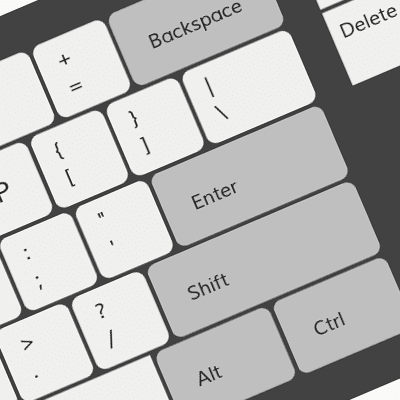
Best For: Boosting Typing Intelligence
Keybr generates smart lessons based on your mistakes and shows real-time stats. Clean interface, zero distractions.
- Custom lessons based on your weak spots
- Heatmaps & speed graphs
- ⌨Multiple keyboard layouts
3. 10FastFingers

Best For: Speed Tests & Global Leaderboards
10FastFingers lets you test your typing speed in just one minute. Compete with others worldwide or practice solo using various word lists.
- Global typing races
- Multilingual word lists
- Custom test modes
4. Typing.com

Best For: Structured Learning for Students & Teachers
Typing.com offers full typing courses and also teaches digital literacy and basic coding. It's perfect for classrooms and independent learners alike.
- Ad-free lessons
- Tracks progress over time
- Built-in games and assessments
- Free for educators and schools
5. Nitro Type
Best For: Racing While Typing (Yes, Seriously!)
Nitro Type is a fun multiplayer typing game where you race cars by typing faster and more accurately than your competitors. Great for students!
- Real-time multiplayer races
- Earn points and rewards
- Customize your car and profile
6. Ratatype
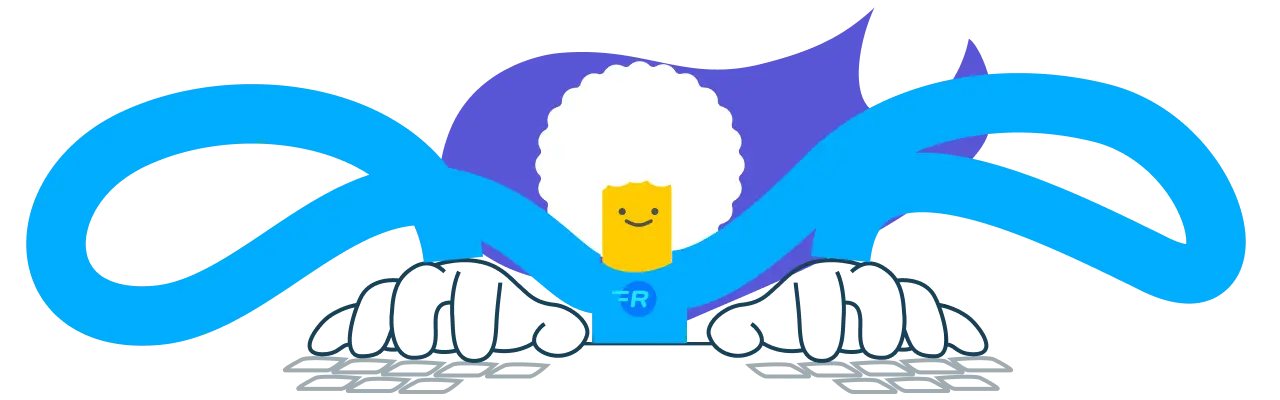
Best For: Typing Certificates & Group Learning
Ratatype lets you learn to type in a clean, distraction-free interface. You can earn a certificate and compete with friends in group leaderboards.
- Group/classroom learning features
- Certificate for typing speed
- Multi-language interface
7. TypingTest.com

Best For: Quick Typing Benchmarks
TypingTest.com offers quick and customizable tests that measure your typing speed and accuracy. It also features typing games and courses to help you improve.
- Tests from 1 to 10 minutes
- Accuracy and WPM tracking
- Fun games included
8. TypeLit.io
Best For: Typing While Reading Classic Novels
TypeLit.io combines reading and typing by letting you practice with actual lines from literary classics. Perfect for a focused and distraction-free typing experience.
- Practice by typing classic books
- Zen Mode with zero distractions
- Live stats: WPM, errors & accuracy
🔥 Final Typing Tips
- Practice 10–20 minutes a day for the best results
- ix serious lessons with fun typing games
- Focus on accuracy first—speed will follow naturally
All of these tools are 100% free and work right in your browser. Whether you're just getting started or want to crush that 100+ WPM milestone, these websites will help you get there. So why wait? Start typing smarter today!


